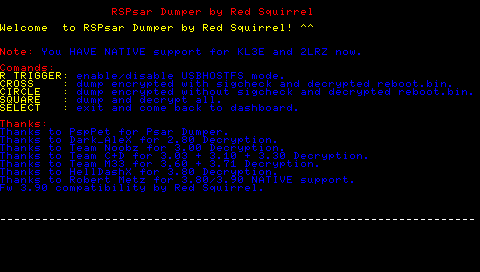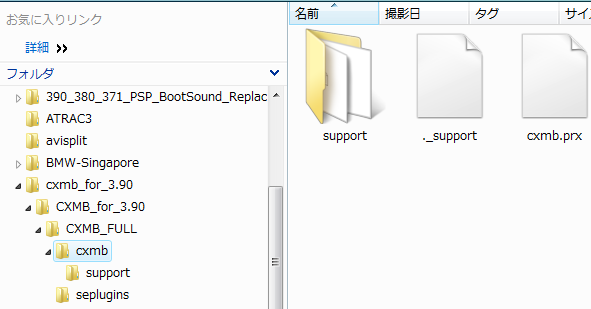���°��cmxb,֧����3.90M33ϵͳ
-=FEATURE=-
-Without touching your PSP Nand flash, you can get all amazing effect provided by traditional ready flash theme show in your XMB. (I mean nothing would be written into flash)
-With CXMB full version installed, traditional XMB theme would be packed into a .ctf (short of cxmb theme file) file, then you can share it easier, and CXMB lite version user can download .ctf file then apply it.
-=REQUIREMENTS=-
A PSP (either fat or slim one) with 3.71m33/3.90m33 custom firmware (or whatever CFW with which you can start cxmb.prx while PSP booting into XMB) installed.
3 decrypted prx (paf.prx, common_gui.prx, vshmain.prx) from official 3.71/3.90 update EBOOT.PBP if you want to use CXMB full version to convert traditional XMB theme to a .ctf file.
-=CXMB INSTALLATION=-
Lite Version:
-Copy cxmb folder to your memory stick.
-Add a line ms0:/cxmb/cxmb.prx in your vsh.txt (ms0:/seplugins/vsh.txt).
You will get a file structure like this:
ms0:/
|-cxmb/
| |-cxmb.prx
|-seplugins/ | |-vsh.txt
|-PSP/
|-THEME/ -Reboot PSP and enable cxmb.prx in Recovery menu.
Full Version:
-Get RS Psar Dumper by Red Squirrel from
http://redsquirrel.pspgen.com/RS ... sar Dumper v3.1.rar.
-Get the official 3.71/3.90 update EBOOT.PBP.
-Follow the readme of Psar Dumper, decrypt and dump 3 prx (paf.prx, common_gui.prx, vshmain.prx).
-Copy cxmb folder to your memory stick, and place the 3 decrypted prx in cxmb/support/ .
-Add a line ms0:/cxmb/cxmb.prx in your vsh.txt (ms0:/seplugins/vsh.txt).
You will get a file structure like this:
ms0:/
|-cxmb/ | |-support
| | |-paf.prx
| | |-common_gui.prx
| | |-vshmain.prx
| |-cxmb.prx
|-seplugins/
| |-vsh.txt
|-PSP/ |-THEME/
-Reboot PSP and enable cxmb.prx in Recovery menu.
-=THEME INSTALLATION=-
Traditional Theme (CXMB full version only):
Copy files to ms0:/cxmb/, reboot your PSP, and it will generate a Default.ctf file at ms0:/PSP/THEME/, if you want to install a new theme, don't forget to delete ms0:/PSP/THEME/Default.ctf first.
File structure will like this:
ms0:/ |-cxmb/ | |-font
| | |-ltn0.pgf
| | ......
| |-vsh/
| | |-module/ | | | |-vshmain.prx
| | | ......
| | |-resource/ | | | |-01-12.bmp
| | | ......
| |-support
| | |-paf.prx
| | |-common_gui.prx
| | |-vshmain.prx
| |-cxmb.prx
|-seplugins/
| |-vsh.txt
|-PSP/
|-THEME/ |-Default.ctf
CTF Theme file:
rename it to Default.ctf and copy to ms0:/PSP/THEME/ File structure will like this:
ms0:/ |-cxmb/ | |-cxmb.prx
| ......
|-seplugins/
| |-vsh.txt
|-PSP/
|-THEME/ |-Default.ctf
-=NOTICE=-
-DON'T forget to delete ms0:/PSP/THEME/Default.ctf before you install a new theme.
-CXMB Lite version can only use ctf theme file.
-It will take some time to build ctf file in XMB booting up after you install new traditional theme.
-Remove/Replace Default.ctf or plug out memory stick at XMB runtime will cause some font issue (if your theme contains a custom font), after that XMB might display some characters odd.
-Please follow GPL License using the source code.